technical specs
Virtual Room Quick Tech Check
Click the link below to confirm that your computer/device and browser are compatible with our virtual room feature.
Third Party Cookie Issues
Access to the virtual rooms and session content requires third-party cookie consent. Read this guide for instructions on allowing third-party cookies.
HOW DO I JOIN A SESSION?
The easiest way to log in is to use the direct link that was sent to you via your confirmation email. This will automatically log you in and give you immediate access to the sessions. Subsequent emails you receive from us will also contain a direct link button labeled, “Join the Event” or “Join the Live Event.”
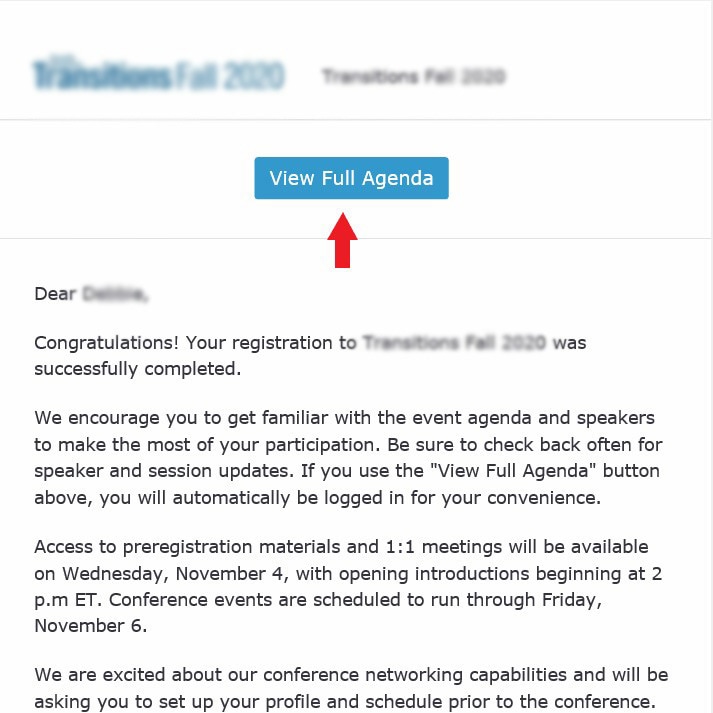
You may also log in once you are at the Transformational Women in Family Business agenda page. Look in the upper right hand corner of the page for the LOGIN button (If it says LOGOUT, you are already logged in. No need to do anything else). If you are not logged in, click on the button and a pop-up box will appear on your screen. You may choose to log in two different ways:
Log in with Email: Enter the same email address you used to register, hit next, and a link will be sent to your email inbox that will give you access to the sessions. (2-step verification)
Log in with Email and Ticket Number, enter the same email address you used to register AND the ticket number from your registration confirmation email (sample shown below) and you will receive immediate access to the sessions.
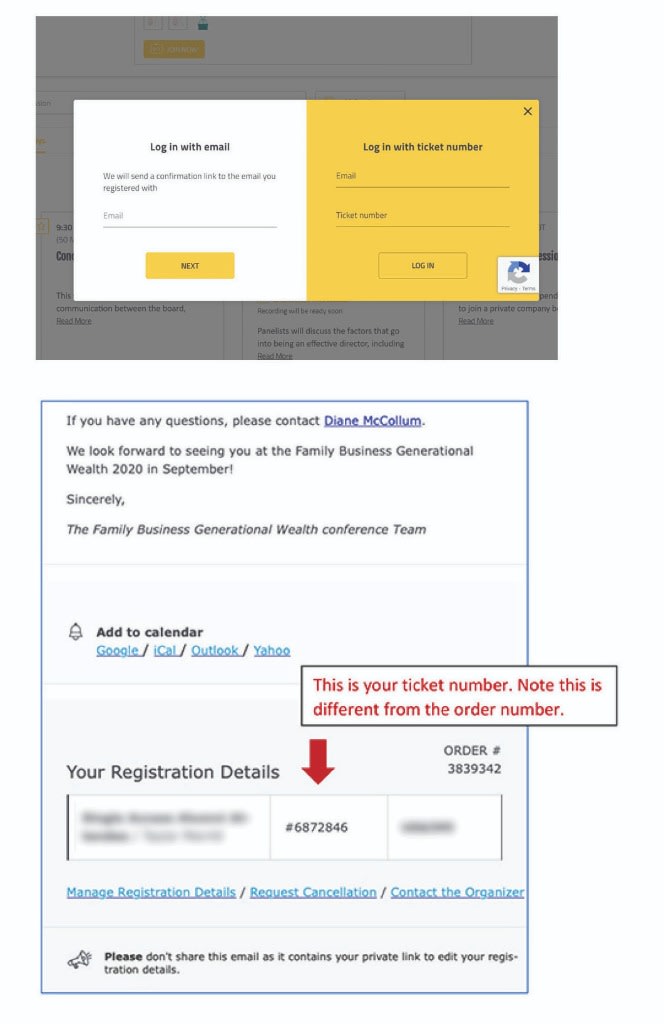
Will the event sessions be recorded?
Yes, the sessions will be recorded. All attendees will have access to all the sessions and content on demand to view at your own convenience
Why am I getting the message “This session is only available for certain ticket types.” when I try to join a session?
If you get this message, this means you are either not registered for the event, or not logged in yet. You should be prompted to login when you click “Join Broadcast.” Login using your email address and ticket number (which can be found in your confirmation email), or using your email address to receive a verification email or using the “Join Live Event” button found in any of communication/reminder emails sent to you.
What happens if I don’t receive the confirmation email to “Join Broadcast”?
Often a company’s firewall will block the registration confirmation email from reaching your inbox. If you do not receive the email, check your spam folder. Emails will be coming from “events@familybusinessmagazine.com”
How do I view my sessions?
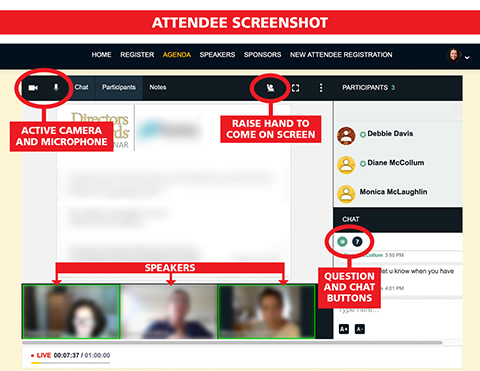
CONTACT THE HELP DESK
<div style=”text-align: center; font-size:22px;”> Form submitted. Thank you! </div>